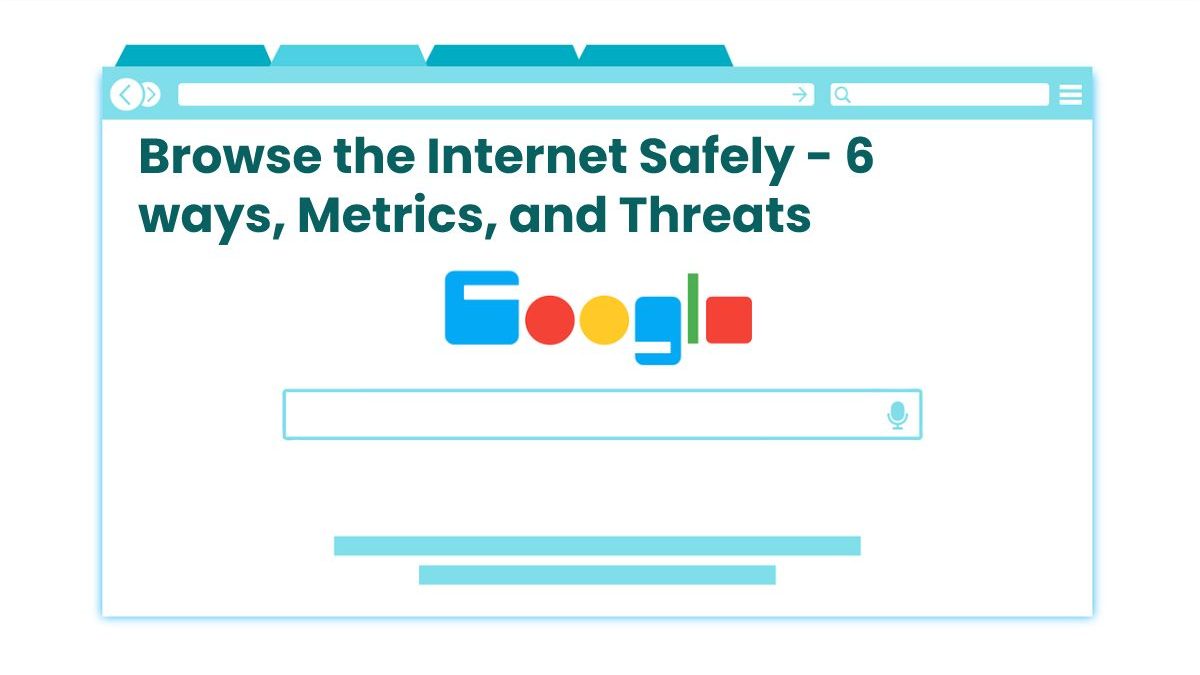Table of Contents
6 Ways Everyone can Stay Safe Online in 2022
Browse the internet Safely: Although we all know the dangers of the internet, we often forget how easy it is to fall for scams or not take Internet safety seriously while browsing. In this way, thousands of sensitive data and money are stolen monthly.
1. Use a VPN to Browse the Internet Safely
You may have heard of VPNs, as they have become incredibly prevalent. These safety protocols allow users to hide their IP addresses and code their Internet traffic so that cybercriminals cannot access their private data. But do you need it to ensure your online safety?
Whenever you access the internet, you should use some form of online security protocol, and a virtual private network is one of the easiest to access. There is now a wide range of reputable VPN providers like Express and Surf Shark, and while most of them come at a price, it’s worth hiding your sensitive information online.
Also Read: Modern Educator Online – Steps, Characteristics, and Skills
2. Set up Two-Factor Authentication for Account Security
Today, thousands of websites offer two-factor validation when creating an account, and it’s always helpful to take advantage of this feature. With two-factor authentication, you get an extra layer of security so cybercriminals can’t easily access your online accounts.
Two-factor authentication works by requiring you to verify all logins with another verification mode. For example, a site may ask you to confirm your login by text message or email to ensure that you are the one trying to access your account.
3. Use Complex Passwords and Change them Regularly
It can be difficult to remember all of your passwords for every account you have, which means it can be tempting to use the same password all the time or to use short, simple passwords that are easy to remember. Although this is convenient, it can be disastrous. The quicker and simpler your password is, the easier it will be to crack.
4. Install Antivirus or Update your Current Version Browse
Antivirus software is critical to keeping your device and personal data safe, so installing antivirus software on your device should be a priority. It can detect and remove viruses and other malware from your device. Many antivirus software providers also offer VPNs, parental controls, and password managers, all of which can protect you and your loved ones online.
5. Avoid using Public Wi-Fi for Browse Internet Security
Public Wi-Fi can be ideal when you want to access the web on the go without consuming your mobile data. However, cybercriminals target public servers to gain access to user’s private information. A hacker can get between you and a server access point, allowing them to steal your login credentials, payment information, photos, and other personal data that they can use to access your accounts.
6. Use only Verified Websites for a Safe Web Experience
Remember to use verified websites when you’re shopping, downloading software, or doing anything online. Cybercriminals who want to access your data or install malware on your device may run unverified websites. Therefore, you should check if a website is safe before providing sensitive data or downloading any software.
To check if a site is safe or not, you can first look at the URL bar at the top of the page. Many browsers will display a lock icon next to the website address if it is safe. So be very careful if the padlock is missing or if there is a cross or line through it. It means the site has not been verified.
Also Read: Web Development – What is the Future of Web Development?
Ranking Metrics to Compare Secure Web Browsers
Protection. I have tested each browser against various phishing sites and sites with malicious web scripts. I’ve also researched browsers with strong encryption tools like “DNS over HTTPS” and “Force HTTPS over HTTP” and functional development teams constantly updating and fixing vulnerabilities.
Data collection / telemetry. Web browsers have access to sensitive personal information, so I reviewed each browser’s privacy policy, prioritizing browsers that protect user data and make it anonymous rather than selling it to advertisers and large companies.
Performance. Speed isn’t essential to your browser’s security, but a more secure and private browser is useless if it lags and doesn’t work well. I have tested the functionality of each browser on various popular websites.
Easy to use. A web browser should be well designed and intuitive enough that most users can easily use and configure its settings. Some of the browsers on this list are set to maximum security and privacy by default, while others require manual updates or plugins to be as secure as possible.
Compatibility between devices. It is essential that the browser is secure and works well on each of your devices. I’ve given browsers on this list points compatible with various platforms, although some have limited cross-platform support.
Also Read: Cryptocurrency Investor – Introduction, Tips, Mistakes, and More
Threats to your Security While Browsing

To understand safe web browsing, we must first understand the common risks we may face during our browsing sessions. Some common risks while surfing the internet are:
Malicious Website Link: Browse the Internet Safely
Be careful while clicking on the link. Use your best finding to see if the union makes sense; For example, you are unlikely to win the lottery and remember to buy it. If you’re asked to download a file and redirected to a site you don’t want to see, cancel everything and exit your browser. Visiting the wrong website can put your security at risk.
Without https: Browse the Internet Safely
HTTPS is an encryption system for browsing the web. It provides an essential degree of Internet security that consumers should expect. HTTPS is enabled on most sites on the internet, so if you come across a website that doesn’t have the proper certificate, you may want to avoid the website. Keep an eye out for sites that use HTTP exclusively.
Fake Websites:
Just like with fake brands, some websites look like legitimate websites. But have an eye on the URL bar in your browse. If the URL is misspelt or doesn’t look right, double-check to ensure it’s in the correct location. Scammers can sometimes buy misspelt URLs and develop credible copies of the original site to deceive visitors. One such method is to make a copy of Facebook and Instagram and request to log in to the website. Once you enter your credentials, your account is hacked, and you become a victim of account hacking.
Hacked Websites:
There are over 455 million WordPress sites on the internet, many of which use a modified template. These back-end templates can allow hackers to hack a website without the site owners knowing. Therefore, if you see strange pop-ups or visual errors even on websites you trust, hackers may have hacked the site and tried to help target the people who visit it. Has it changed?
How to Protect Yourself from these Dangers: Browse the Internet Safely
Surf shark VPN – VPNs encrypt your Internet traffic and hide your true identity on the internet. It will be more difficult for third parties to track your online activity and steal data. Encryption is done in real-time and provides a layer of privacy while browsing the internet. Additionally, Surf shark VPN offers a ” Cleaner ” feature, which blocks online ads and phishing attempts that lead to secure browsing sessions.
Antivirus: Antivirus software protects computers against viruses by scanning, detecting, and removing them. It usually runs in the background and is constantly on the lookout for programs that can compromise your security. Surf shark Antivirus is a lightweight tool that complements a VPN perfectly, so it might be worth checking out.
Also Read: Design Patterns in Java: Introduction, Patterns, and Templates
Conclusion
Web browsers are our gateway to the digital world. We spend many hours on it every day, making it a valuable tool for legitimate users and a valuable target for threat actors. Over the years, they have become a repository for credentials, cookies, web searches, and other exciting information that cybercriminals can target. They can also use attacks to remotely control your computer and gain access to networks connected to it.
Also Read: Laser Projectors – Introduction, Laser Projectors, Effects, and More